How to create a business profile and use it as news source at Viral Press Releases
2 years agoBefore starting publishing and distributing your press releases at Viral Press Releases, you have to complete your business profile to display it in your press release as the news source.
Once you complete your business profile and we review and publish it, it will be displayed on the top of your press release as 'news source'.
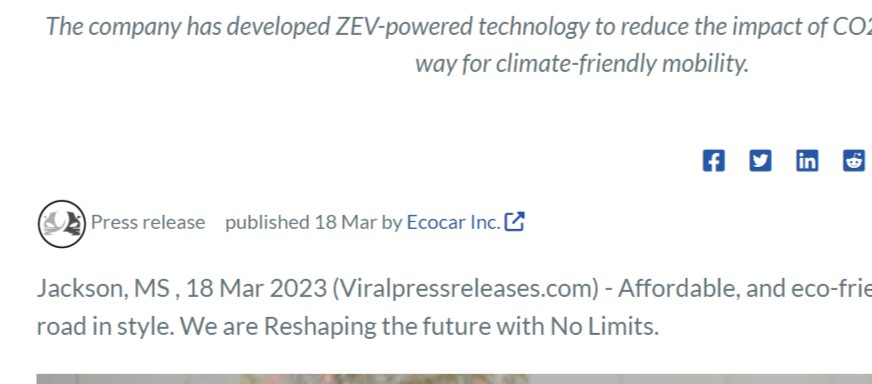
You can create a complete business profile and add your website URL ( nofollow ) . You business summary shouldn't include any links.
You can upload up to five photos of your business - including the company logo.